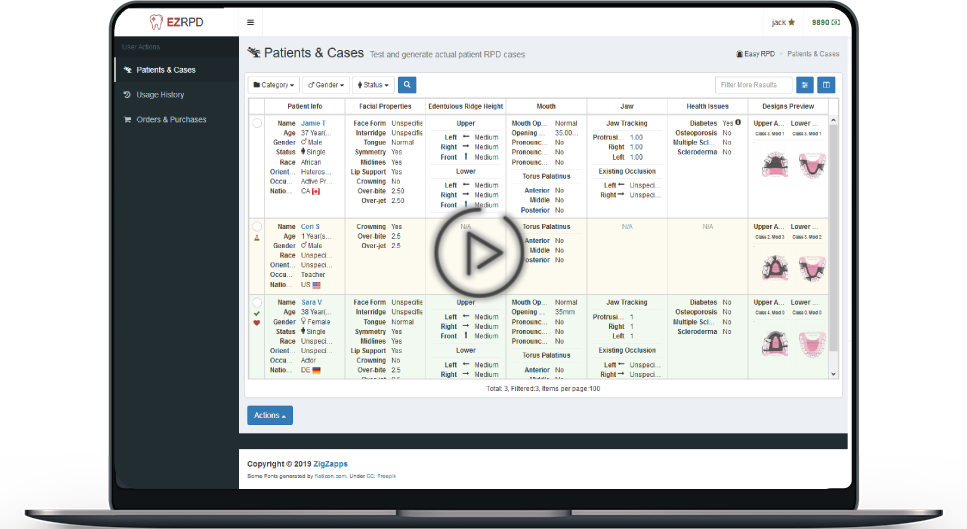
Class 1, Mod 3
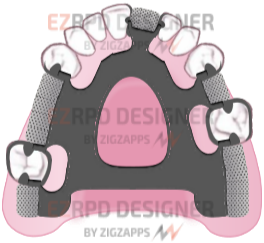
Class 2, Mod 2

Class 3, Mod 4

Class 4
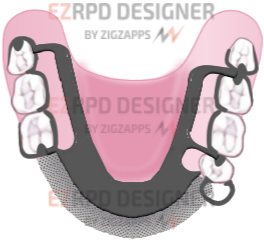
Class 1, Mod 2

Class 2, Mod 1

Click here to view more samples
Auto generates the RPD designs based on teeth selection and clinical conditions. The software features include adding rests, clasps, minor and major connectors automatically with a click of button.
EZRPD™ auto detects the type of tooth, locates undercuts and selects the optimal positions of the rests on the abutments according to the arch classification which is determined using a built-in smart engine.
The smart engine decides which clasp to be placed on the abutment. The clasp selection is based on many factors such as: mobility, undercut depth and location, local and general conditions of the patient.
Major and minor connectors are dynamically generated based on the availability of teeth on both arches (upper and lower). The smart engine analyse the topography of the arch and generate the most suitable design of major and minor connectors like horse-shoe (U shape), full-coverage, partial-coverage, palatal bar, palatal strap, antero-posterior strap, lingual plate, lingual bar and sublingual bar and more.
EZRPD™ is built up to utilize multiple anatomophysiological and clinical factors when generating bioprotective design of partial dentures. The factors include also extrinsic and extrinsic conditions that affect the final RPD design and make it very hygienic to the residual oral structures.
EZRPD™ allows users/dentists to save patients’ data and builds their profiles to study/compare/share their cases with their colleagues or their businesses. It can also be used as a reference in the future to perform statistical analysis of the patient treatment success and their complaints.
EZRPD™ supports all of the Kennedy classifications including the mods from class 1 to class 4. The engine auto-detects the input data based on user selection, and then generates the RPD design accordingly. The EZRPDTM makes learning process of the students and continuous education of the serious practitioners easier, standardized, enjoyable and more comprehensive.
Our engine is smart enough to include more than 65,000 cases based on all the possible missing teeth combinations. Additionally, when extrinsic and intrinsic factors are included still the engine can cope with the new changes of the dental arch and generate the new designs. Plus, the generated designs are fully reviewed by Removable Partial Denture experts to ensure standardization and optimal designs.
EZRPD™ allows the user to generate virtual partially edentulous arches before input of real patient cases. This feature facilitates the test and application of different clinical situations before deciding which one to select and save. Another feature it's very easy to preview the cases and export the resulted images for personal/commercial purposes (exporting images is subject to extra charges).
We have listened and did our research to make this happen
EZRPD™ (Easy RPD) is built with the latest and greatest technologies to cope with the current market needs. It's here to automate and simplify the complicated process of how RPD is currently designed.
LOGIN | REGISTER



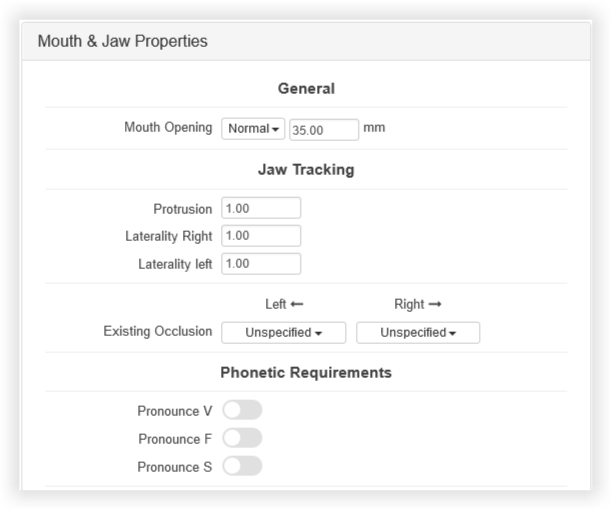
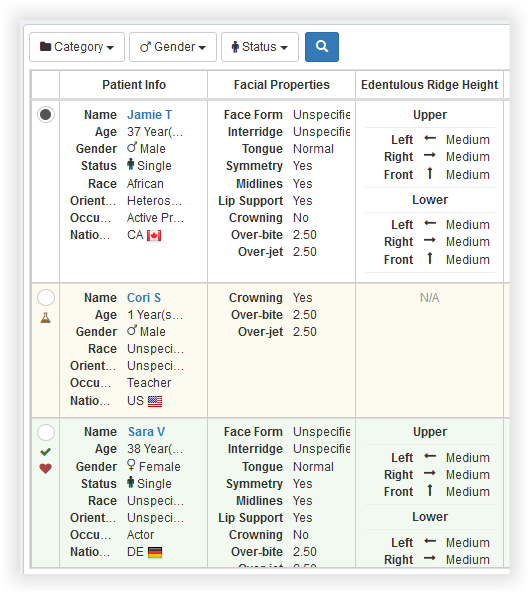
EZRPD™ UI is picked and designed to make the process of understanding RPD simpler. You don't need to be tech-savy to be able to make your first case. All you need is to follow one of our tutorials and you'll be set to go.
It's built to automate tedious and very complicated tasks within few clicks. This can help to reduce the time taken by dentists to select the approperiate components and to send that to the lab as well as it will help students to understand how it works.
It's smart, fast, reliable and avoids human errors when it draws the RPD designs. All of the designs already have been checked and approved by experienced professors in RPD rehabilitation to make sure everything is optimal.
EZRPD™ made exporting the generated designs very easy. Once patient data is saved and RPD generated and saved, you can export the selected arch (upper/lower) into a PNG image file that can be used for personal or laboratory use.
User control panel comes with features that help users to track the transactions and history of the changes they made, what action was executed, and how much was spent to use a specific activity.
A standard account will allow users to employ the main functionality mostly for educational purposes in dental faculties, this is mostly used for examiners and students. If you want more control, you can upgrade your account to Pro which offers more comprehensive features such as: storing actual patient data instead of just testing, and you can store more than 20 records and so on.
Generate & Save Patient
A short tutorial of how to generate a case with EZRPD™.
In this video, you'll learn how EZRPD™ works by creating actual patient data, it'll also show you in details what's needed to create a case. View usage history and browse your purchases and orders.

Customer Support
Customer care is our priority
If you have any questions or you need any assistance with our product please don't hesitate to contact our support or leave us an email at support@ezrpd.com. We'll be glad to help you.